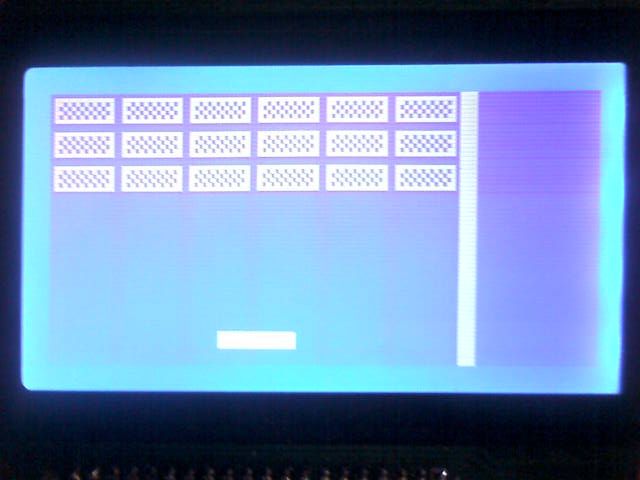| BreakOut.h | |
|---|---|
#ifndef BREAKOUT_H
#define BREAKOUT_H
#include "Glcd.h"
#include "pushButton.h"
class BreakOut : public Glcd, public pushButton
{
public:
BreakOut();
void drawBar(int diff);
void drawBall();
protected:
private:
int bar_x, bar_y;
int ball_x, ball_y;
int Xdirection, Ydirection;
unsigned char bar[18];
unsigned char clbar[18];
int n;
static unsigned char block[];
static unsigned char wall[];
static unsigned char ball[];
};
#endif // BREAKOUT_H
|
1 2 3 4 5 6 7 pushButtonクラスから派生させる 8 9 10 11 ボールを跳ね返すバーを描く(引数が1つ) 12 ボールを描く 13 14 15 バーのx, y座標 16 ボールのx, y座標 17 ボールの移動方向 18 バーのグラフィックデータ 19 バーを消すグラフィックデータ 20 バーのデータ数 21 ブロックのグラフィックデータ 22 壁のグラフィックデータ 23 ボールのグラフィックデータ 24 25 26 |
| BreakOut.cpp | |
|---|---|
#include "BreakOut.h"
unsigned char BreakOut::block[]=
{0x00, 0x7e, 0x56, 0x6a, 0x56, 0x6a, 0x56, 0x6a,
0x56, 0x6a, 0x56, 0x6a, 0x56, 0x6a, 0x7e,0x00};
unsigned char BreakOut::wall[]=
{
0xff, 0xff, 0xff, 0xff
};
unsigned char BreakOut::ball[]=
{0x3c, 0x7e, 0xff, 0xff, 0xff, 0xff,0x7e,0x3c};
BreakOut::BreakOut()
{
//ctor
bar_x = 42;
bar_y = 7;
n=18;
for(int i=0; i<n; i++) {
bar[i]=0x0f;
clbar[i]=0;
}
for(int i=0; i<8; i++) {
draw(96, i, wall, 4);
}
for(int y=0; y<3; y++)
for(int x=0; x<96; x+=16)
draw(x, y, block, 16);
ball_x=0;
ball_y=6;
Xdirection=Ydirection=0;
}
// バー描画
void BreakOut::drawBar(int diff)
{
int x = bar_x+diff;
if(x<0 || 80<=x) return;
draw(bar_x, bar_y, clbar, n );
bar_x += diff;
draw(bar_x, bar_y, bar, n );
}
void BreakOut::drawBall()
{
draw(ball_x, ball_y, clbar, 8 );
if(ball_x<=88 && Xdirection==0) {
ball_x += 4;
if(ball_x>88) {
Xdirection=1; // right
ball_x=82;
}
}
if(ball_x>0 && Xdirection==1){
ball_x -= 4;
if(ball_x<=0) {
Xdirection=0; // left
ball_x=0;
}
}
draw(ball_x, ball_y, ball, 8 );
}
|
1 2 ブロックのグラフィックデータ 3 4 5 壁のグラフィックデータ 6 7 8 9 ボールのグラフィックデータ 10 11 12 コンストラクタ 13 14 15 バーの初期位置 16 17 18 バーのグラフィックデータ作成 19 20 21 22 23 壁を描く 24 25 26 27 ブロックを描く 28 ボールの初期位置 29 30 ボールの初期移動方向(右、上) 31 32 33 バーを描く 34 35 36 37 38 39 40 41 42 バーの移動(左右のみ) 43 44 45 46 4ドット移動させる 47 48 49 50 51 52 53 54 55 56 57 58 59 60 |
メインプログラム
| main.cpp | |
|---|---|
#include "mbed.h"
#include "BreakOut.h"
// pushButton classの導入
// ボールを表示
// ボールをx方向に動かす
// ボールをy方向に動かす
int main() {
BreakOut LCD;
LCD.drawBar(0);
while(true){
switch(int k= LCD.getKey())
{
case 1: LCD.print(100, 0, "ESC ");
wait_ms(200);
LCD.clear(100,0,3*5);
break;
case 2: LCD.drawBar(-6); // left
break;
case 4: LCD.drawBar(6); // right
break;
default: LCD.drawChar(100, 1, k+0x30); break;
}
LCD.drawBall();
wait_ms(10);
}
}
|
1 2 3 4 5 6 7 8 9 10 バーを描く 11 12 キーコードを読み込む 13 14 15 16 17 18 バーを左に6ドット移動させる 19 20 バーを右に6ドット移動させる 21 22 23 24 ボールを描く 25 26 27 |