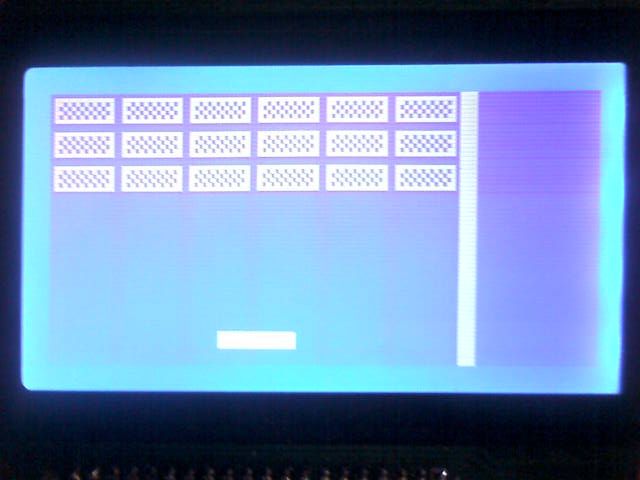| BreakOut.h | |
|---|---|
#ifndef BREAKOUT_H
#define BREAKOUT_H
#include "Glcd.h"
#include "pushButton.h"
class BreakOut : public Glcd, public pushButton
{
public:
BreakOut();
// bool getESC();
void drawBar();
protected:
private:
DigitalIn *esc;
int bar_x;
int bar_y;
unsigned char bar[18];
int n;
static unsigned char block[];
static unsigned char wall[];
};
#endif // BREAKOUT_H
|
1 2 3 4 5 6 7 pushButtonクラスから派生させる 8 9 10 11 機能をpushButtonに移動させる 12 ボールを跳ね返すバーを描く 13 14 15 16 バーのx座標 17 バーのy座標 18 バーのグラフィックデータ 19 バーのデータ数 20 ブロックのグラフィックデータ 21 壁のグラフィックデータ 22 23 24 |
| BreakOut.cpp | |
|---|---|
#include "BreakOut.h"
unsigned char BreakOut::block[]=
{0x00, 0x7e, 0x56, 0x6a, 0x56, 0x6a, 0x56, 0x6a,
0x56, 0x6a, 0x56, 0x6a, 0x56, 0x6a, 0x7e,0x00};
unsigned char BreakOut::wall[]=
{
0xff, 0xff, 0xff, 0xff
};
BreakOut::BreakOut()
{
//ctor
// esc = new DigitalIn(p8);
bar_x = 40;
bar_y = 7;
n=18;
for(int i=0; i<n; i++) bar[i]=0x0f;
for(int i=0; i<8; i++) {
draw(96, i, wall, 4);
}
for(int y=0; y<3; y++)
for(int x=0; x<96; x+=16)
draw(x, y, block, 16);
}
/*
bool BreakOut::getESC()
{
return esc->read();
}
*/
// バー描画
void BreakOut::drawBar()
{ // カーソルの色を変更
draw(bar_x, bar_y, bar, n );
}
|
1 2 ブロックのグラフィックデータ 3 4 5 壁のグラフィックデータ 6 7 8 9 10 コンストラクタ 11 12 13 pushButtonクラスに移動させる 14 バーの初期位置 15 16 17 バーのグラフィックデータ作成 18 19 壁を描く 20 21 22 23 ブロックを描く 24 25 pushButtonクラスに移動させる 26 27 28 29 30 31 32 33 バーを描く 34 35 36 |
pushButtonを作る
| pushButton.h | |
|---|---|
#ifndef PUSHBUTTON_H
#define PUSHBUTTON_H
#include "mbed.h"
class pushButton
{
public:
pushButton();
int getKey();
protected:
private:
DigitalIn *esc, *left, *right;
};
#endif // PUSHBUTTON_H
|
1 2 3 4 5 6 7 8 コンストラクタ 9 3つのボタンを読み込む 10 11 12 ボタンオブジェクトへのポインタ3つ 13 14 15 |
| pushButton.cpp | |
|---|---|
#include "pushButton.h"
pushButton::pushButton()
{
//ctor
esc = new DigitalIn(p8); // esc
left = new DigitalIn(p11); // left
right = new DigitalIn(p12); // right
}
int pushButton::getKey()
{
int val=0;
if(!esc->read()) val=1;
if(!left->read()) val|=2;
if(!right->read()) val|=4;
return val;
}
|
1 2 3 4 5 6 ESCキー 7 左 8 右 9 10 11 キーの状態を読み報告する 12 13 14 ESCはbit0 15 左はbit1 16 右はbit1 17 状態を返す 18 |
メインプログラム
| main.cpp | |
|---|---|
#include "mbed.h"
#include "BreakOut.h"
// pushButton classの導入
int main() {
BreakOut LCD;
while(true){
switch(int k= LCD.getKey())
{
case 1: LCD.print(100, 0, "ESC ");
wait_ms(200);
LCD.clear(100,0,3*5);
break;
case 2: LCD.print(100, 0, "left ");
wait_ms(200);
LCD.clear(100,0,4*5);
break;
case 4: LCD.print(100, 0, "right");
wait_ms(200);
LCD.clear(100,0,5*5);
break;
default:
k +=0x30;
LCD.drawChar(100, 1, k); break;
}
wait_ms(10);
}
}
|
1 2 3 4 5 6 7 8 キーコードを読み込む 9 各ボタンが押されるとそのボタン名を表示する 10 11 12 13 14 15 16 17 18 19 20 21 22 23 24 25 26 27 |