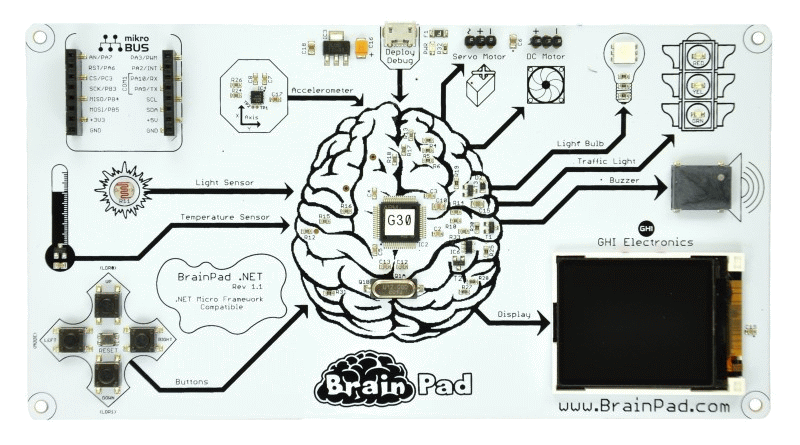private void main()
{
BrainPad.Display.Clear();
BrainPad.Display.DrawCircle(30, 30, 10, BrainPad.Color.Yellow);
BrainPad.Display.DrawRectangle(50, 10, 30, 30, BrainPad.Color.Green);
BrainPad.Display.DrawFilledRectangle(20, 50, 40, 25, BrainPad.Color.Magneta);
BrainPad.Display.DrawLine(90, 15, 155, 70, BrainPad.Color.Red);
BrainPad.Display.DrawLine(90, 15, 115, 75, BrainPad.Color.Blue);
BrainPad.Display.DrawLine(115, 75, 155, 70, BrainPad.Color.Cyan);
BrainPad.Display.DrawExtraLargeString(10, 90, "Brain", BrainPad.Color.White);
for(int i=1; i<=15; i++)
BrainPad.Display.DrawCircle(85,70, i, BrainPad.Color.Red);
}
|
1
2
3 ディスプレイ消去
4 円を描く
5 正方形を描く
6 内側が塗られた長方形
7 線を引く
8 線を引く
9 線を引く
10 大きな文字を書く
11 円を多数描く
12
13
|