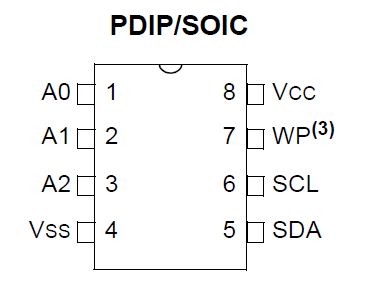/**
* IR Range Sensor Class
*
* IR range sensors support
*/
public class IrRangeSensor : BaseSensor {
protected IrRangeSensorTask sensorTask ;
protected int direction ;
protected int distance ;
protected bool _obstacleDetected = false ;
protected int deadband ;
readonly int noObstacle = 500 ;
/**
* IR range sensorオブジェクトを作り、タスクをサポートする
*
* 入力:Cpu.Pin leftDetectorPin: 左センサーの入力ピン
* 入力:Cpu.Pin rightDetectorPin: 右センサーの入力ピン
*/
public IrRangeSensor(Cpu.Pin leftDetectorPin, Cpu.Pin rightDetectorPin)
{
sensorTask = new IrRangeSensorTask
( this
, leftDetectorPin
, rightDetectorPin ) ;
}
/**
* obstacleDetectedが呼び出し可能かどうか調べる
*
* 戻り:obstacleDetectedが呼び出し可能の場合trueを返す
*/
public new bool ready () {
sensorTask.checkSensors() ;
return _ready ;
}
/**
* 障害物が検出されたかどうか調べる
* 通常、イベントを用いるのに対してポーリング時に用いる
*
* 戻り:障害物の検出値
*/
public override bool obstacleDetected()
{
sensorTask.checkSensors() ;
_ready = false ;
return _obstacleDetected ;
}
/**
* 障害物の初期位置を調べる
* シンプルな検出システムでは左右の物体の検出は前方になります
*
* 戻り:障害物の相対方向 (left, right, etc.)
*/
public override int obstacleDirection()
{
return direction ;
}
/**
* 指定された方向における障害物までの距離を得る
* none値は物体は検出されなかったことを意味する
*
* 入力:int direction:距離を求める方向
*
* 戻り:指定された方向における障害物までの距離
*/
public override int obstacleDistance(int direction)
{
return distance ;
}
/**
* センサー情報に基づいた結果を更新する
* Called by sensor task when results available.
*
* 入力:int: resultLeft:
* 入力:int: resultRight:
*/
public void saveResults ( int resultLeft, int resultRight ) {
// 現在の結果が有効
// 障害物のステータスを保存する
switch ( (( resultLeft < noObstacle ) ? 1 : 0 )
+ (( resultRight < noObstacle ) ? 2 : 0 )) {
default:
case 0:
_obstacleDetected = false ;
break;
case 1:
direction = left ;
distance = resultLeft ;
_obstacleDetected = true ;
break;
case 2:
direction = right ;
distance = resultRight ;
_obstacleDetected = true ;
break;
case 3:
// 両方のセンサーが障害物を認識
if ( System.Math.Abs ( resultLeft - resultRight ) < deadband ) {
// 両方の距離は非常に近い
direction = front ;
distance = ( resultLeft > resultRight ) ? resultLeft : resultRight ;
} else if ( resultLeft > resultRight ) {
// 左のセンサーは高い値
direction = left ;
distance = resultLeft ;
} else {
// 右のセンサーは高い値
direction = right ;
distance = resultRight ;
}
_obstacleDetected = true ;
break;
}
_ready = true ;
notify();
}
}
|